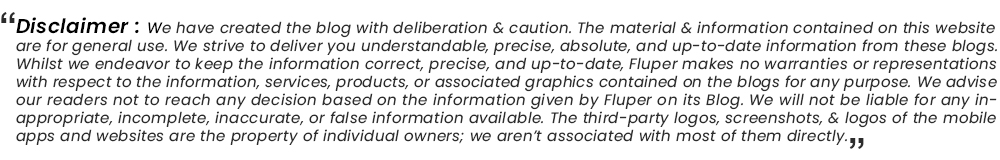Recently, Twitter has rolled out a new feature through we can easily identify which service is used to send out the tweet. In other words, Twitter will display whether the user is using web browser, mobile iOS or third-party services. But this latest feature received mixed reactions in this mobile app development world.
Some people are extremely happy to get additional details while some are thinking it as an unnecessary addition. Although this app detail feature is not new as Twitter introduced similar tactic in 2012. At that time, Twitter was trying to rein third-party apps that were quite popular with the users. Since then, significant changes were made for users. In present times, new versions of Twitter for Android and iPhone users are available. There is no doubt in saying that both apps has brought high-demand features as well as introduced new functionality improvements.
![]() Swipe Shortcut
Swipe Shortcut
If you want to retweet or share something then just swipe a tweet in your timeline and do what you want. The best thing about this shortcut feature is that we can view the Twitter user’s profile without leaving your personal timeline.
![]() Find friends
Find friends
Now, we can quickly find out your Friends on Twitter and now Twitter has added a confirmation alert when you select “Find friends”. When we upload our contacts’ email addresses and phone numbers, now we can quickly find which of our friends is using Twitter.
Twitter for iPhone and Android
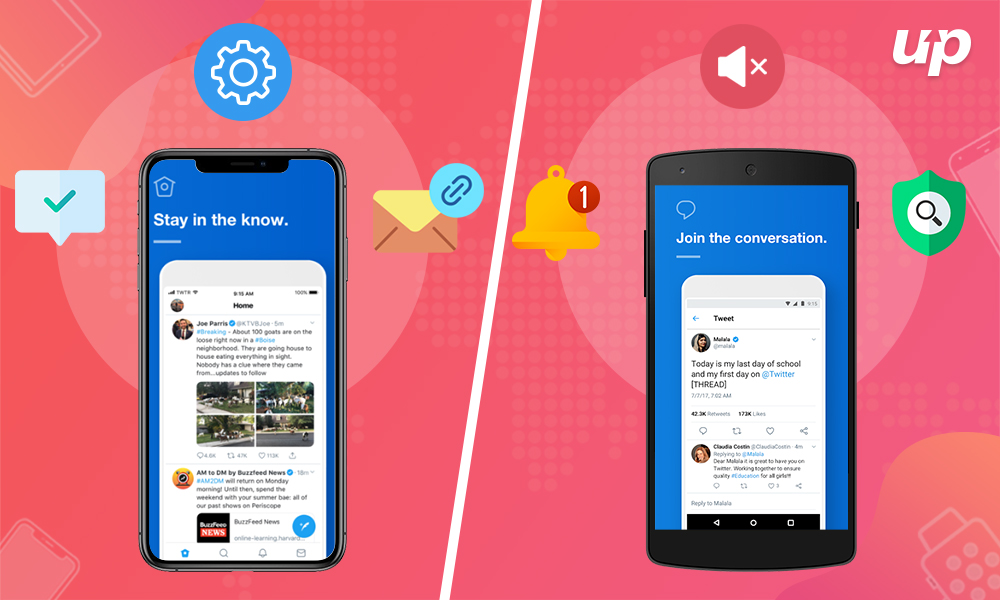
Twitter for iPhone
![]() We have the ability to copy and post the text of tweets and user profiles. All you need to do is just press and hold to copy whatever you want.
We have the ability to copy and post the text of tweets and user profiles. All you need to do is just press and hold to copy whatever you want.
![]() Share feature is giving us permission to copy or email to link to a Tweet. Now, there is a link available within a Tweet that we can use to see to option to tweet, copy or mail that link.
Share feature is giving us permission to copy or email to link to a Tweet. Now, there is a link available within a Tweet that we can use to see to option to tweet, copy or mail that link.
![]() Holding and pressing links also provides us similar options through which we can easily open the link in Safari.
Holding and pressing links also provides us similar options through which we can easily open the link in Safari.
![]() Twitter has also updated the design for Direct Messages as now we can mark all DMs as read. To do this, just tap the check mark in the lower right corner.
Twitter has also updated the design for Direct Messages as now we can mark all DMs as read. To do this, just tap the check mark in the lower right corner.
![]() We can change the font size by going through Settings> Advanced.
We can change the font size by going through Settings> Advanced.
Twitter for Android
Now Twitter for Android is optimized to run on various Android devices such as Ice Cream Sandwich, Barnes & Noble NOOK Color, NOOK Tablet & Kindle Fire. We can download Twitter for Android from Android Market and Twitter for iPhone from App Store. Twitter has begun to respond the threats with a series of features to keep people safe. Let’s have a look at cyberbullying features –
 Mute Option
Mute Option
Users have the facility to mute specific keywords or phrases. Not only that, people can choose how long they don’t want to see that type of content.
 Reporting Transparency
Reporting Transparency
Users will get quick notifications if Twitter intervenes on an abuse reports the user files.
 Safe Search
Safe Search
Machine learning has made it simpler to block abusive content especially when users search for tweets on the platform.
 Notification Filtering
Notification Filtering
If users don’t want to receive notifications from a particular account then they can simply do that. Now, we can filter out notifications from accounts without profile photos and with unverified email addresses.
Also Read : How to Grow Your App Idea Successfully?
Twitter’s user base is slowly growing and the latest innovations have attracted a lot of people towards it. Here is a rundown of changes –
 Decluttered UI
Decluttered UI
A sidebar menu is available on Twitter from where users can easily navigate to their profiles and personal settings. Instead of having to tap through the app more than once, users can access their profiles.
 Real-time reply, Retweet
Real-time reply, Retweet
Now users don’t have to refresh or reload tweets as they can watch the engagement numbers with tweets in real-time within the app.
 Clearer typography and iconography
Clearer typography and iconography
To attract the audience, app developers has changed the in-app font, made some headlines bolder to attract attention in the busy feed. Besides this, Twitter has changed the “Reply” button to a conversation bubble.
Unique features of Twitter for Marketing

 Keyboard Shortcuts
Keyboard Shortcuts
App developers have made the bunch of shortcuts in Twitter through which we can easily manage our account. New Tweet, Favourite, Reply, Retweet is the shortcuts that can only work on Twitter home screen. But if you are using the third-party app then these features may not work.
 Pin a Tweet Permanently
Pin a Tweet Permanently
No matter if you own a small business or an iOS app development company, Twitter can prove best marketing tool. Presently, the best thing is we can pin a tweet permanently and hence promote it effectively. All you need to do is open your account and choose the tweet that you want to pin. Tap on the menu symbol and choose “Pin to your profile page”. Now the tweet will be available on your profile page until you change it.
 Customize Tweet Alerts
Customize Tweet Alerts
We all deal with a large number of tweets on daily basis. If you want to track tweet from certain people then you can easily customize your Twitter account as per your wish. Twitter Moments is one of a great time saver feature that keeps you updates about everything and you need not do any additional efforts.
Conclusion
Twitter is the ideal platform for user engagement that is adaptable, innovative and ready to pivot to suit the needs of customers. Do you need the right business solutions for your business? Being a top-rated mobile app development company, Fluper is well-known for providing outstanding Android app development services to worldwide clients.