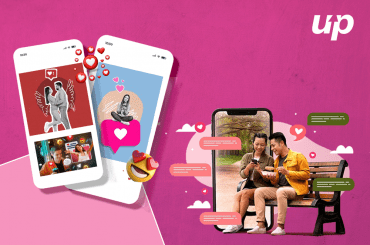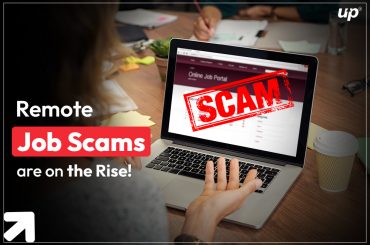WhatsApp is soon going to update some changes in the “Account settings” section from where you can easily control and manage who all can add you in WhatsApp groups. Till now, these groups were often created without any permission from the participants which was quite frustrating for several users. Most of the users hate being a part of unnecessary group and getting meaningless messages and chats. This new change in the settings section will allow them to filter people who can add them in groups.
This setting lets you customize who can add you to groups and, by default, the setting is set to ‘Everyone’, which means anyone with your phone number can add you in a group. It is important to note that group admins can send you invite links and nudge you to join groups, even after you tweak the settings. Here is how you can do it:
Open your WhatsApp and click on the three dots available at top right corner.
Click on settings and then tap on Account, click on Privacy>Groups, the default setting is likely to be set to “Everyone”.
You will find three options here; “Everyone”, “My Contacts”, and “My Contacts Except”.
The “Everyone option will let any user having your phone number saved to add you in a group. My Contacts will enable only those whom you have saved in your phone book as a contact while the last option “My Contacts Except” option will let you chose exactly who all can add you in group by delisting the contacts you don’t want to be added by to a group.