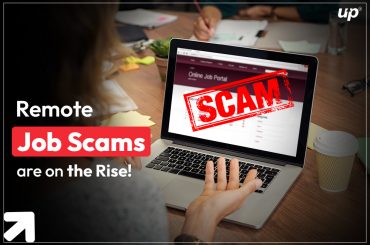The last few years have shown us what smartphone manufacturing companies are all about.Do you remember the days when we only had keypad phones, and within them, we had a snake game? We bet you remember those days, but, it’s 2020 we are living in, and things have changed quite drastically. Now we’ve got phones which you can fold. These devices come with screens that can bend ensuring excitement and enhanced experience.
Impact of Foldable Phones on the Development Process
Whether you believe it or not but foldable smartphones are bound to impact the app development process. You’d have to know for a fact that making an app for a single screen is fairly an easy task to pull off when compared to an app compatible with both small and large screens. If you are a mobile app developer, then it is crucial for you to focus on developing apps that offer multiple screen configurations and sizes.The process takes a turn when it comes to designing both the design and technical aspects. Now, most of you will think that a flexible UX can solve the issue, but let us tell you that the impact is much larger and has to be examined from different angles. Initially, foldable phones allow developers to create a better and more immersive experience for the users because of the freedom of having multi-windows.
Also Read: Top 10 Web Design and Development Companies in India
How to make apps for foldable smartphones?
It has been found that foldable phones are more immersive when it comes down to user experience. The reason being, they allow users to increase the size of the screen as per their preference and usage, thereby providing a better streaming experience. Additionally, foldable phones are great for multi-tasking since there are multiple screens present.
![]() App Continuity
App Continuity
On a foldable phone, an app needs to be able to transition from one screen to the next automatically and rather swiftly. To ensure a great user experience it is essential to ensure that the task isn’t interrupted and continues rather seamlessly after the transition. The app should be able to resume in the same position and location no matter what way the phone is folded (in or out).
![]() Make Your App Resizable
Make Your App Resizable
It is quite important for you to remember that your mobile app should be able to work in a multi-frame mode with vigorous resizing. By doing so, your app will ensure maximum compatibility no matter what environment your app has to function, be it foldable phones or normal phones.
![]() New Screen Ratio
New Screen Ratio
To ensure compatibility with a maximum number of devices, your app should be tested on as many screens as possible. For instance, Android 10 supports a larger and wider range of aspect ratios. However, with foldable phones, the form factors can differ from super long to thin screens.
![]() Multi-Window
Multi-Window
We have already seen two apps running side by side on a screen, but in foldable phones, multiple apps can run side by side when the phone is expanded to its larger size. With foldable phones, one can easily open and use three apps running at the same time.
![]() Multi-Resume
Multi-Resume
It is advisable for developers to focus on apps that multi-resume on foldable devices. While the older versions of Android did not have this feature, Android 10 onwards does. Multi-resume simply means that all activities and apps stay in a resumed state when the device is on a multi-window mode. This is especially helpful for apps that run content and that would earlier get paused whenever an app was not in focus.
![]() Multi-Display
Multi-Display
In the future, we can expect foldable devices that feature more than one screen at a time. But in order to achieve that, you’d have to handle the configuration just like how developers work on projected screens for Chrome OS.
Android 10 and above, support activities on a secondary screen. What it means is that, if an activity is running on a device that has multiple displays, users have the choice to move from that activity from one display to another without any hassle whatsoever.
![]() Multi-Display Support
Multi-Display Support
Multi-display support means that keyboards, wallpapers and launchers can be used. For example, a keyboard can be displayed on a different second screen if the configuration settings are able to support the same. Android 10 and above allow the secondary screen to apply wallpapers and as a developer one needs to ensure the dedicated screen activities for different screens.
![]() Foldable Testing
Foldable Testing
Before even releasing the app out in the public it is crucial for you to make sure the mobile app is ready and free of bugs.Whether you believe it or not but testing apps on a foldable device is as important as testing it on a normal device. Being a developer, it is your job to check how your app reacts to the following:
![]() Configuration changes
Configuration changes
![]() Multi-window and multi-resume
Multi-window and multi-resume
![]() Resizing and new screen ratios
Resizing and new screen ratios
Conclusion:
As the trend of smartphones has hit and captured the market, now the manufacturing companies are trying to enhance the usage by involving foldable phones that a user can use as a phone and a tablet too. With this, the development of apps for foldable has also increased and many mobile app development companies in USA are trying to provide the best. So, the above key factors are kept in mind before the development of the app.