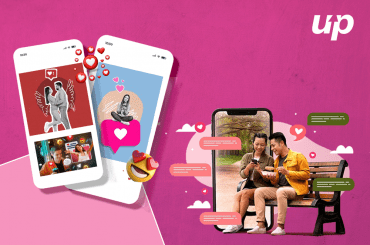Live streaming has become an important business tool to connect, engage, and make money. Just imagine you hosting exciting product launches, interesting Q&A sessions, or showing rare behind-the-scenes videos live.
Live streaming has become an important business tool to connect, engage, and make money. Just imagine you hosting exciting product launches, interesting Q&A sessions, or showing rare behind-the-scenes videos live.
This is the kind of difference you can make. So, you have to develop a live streaming app designed for your business needs.
But where do you start? That is what we are going to learn in this blog!
Let us dig deep and see how to develop a live streaming app for your business.
Understanding the Purpose
Having a proper idea of what you want to achieve is important before developing a live streaming app. Here’s how you can figure it out:
1. Identifying Goals & Objectives
What are your goals and objectives? This is the first thing that you need to figure out. Is it building brand awareness? driving sales and building community? or educating people?
Every decision you make is based on your goals. Be it adding features or marketing.
2. Knowing Your Audience
What kind of people are you trying to connect with? You need to Understand their age, gender, interests, and streaming habits. This is key to creating content they would love to watch.
So make sure your app convinces your target audience and pulls them to consume your content.
3. Competitive Landscape & Industry Trends
Now, check what your competitors are doing with live streaming. See if any gaps need to be filled. And most importantly keep yourself updated with industry trends. By having all this knowledge, you can stand out with your app and offer a unique selling point.
It’s easy to make a live streaming app that meets your business goals and stands out if you know your purpose and understand the field.
Choosing the Right Platform and Technology
Once you’ve figured out your goals and roadmap, it’s time to decide what platform and technology you could use. This decision depends on several factors. So let’s take a look at the options:
1. Live Streaming Platforms
A. Existing Platforms
Use popular platforms like YouTube Live, Facebook Live, and Twitch to reach your audience. This is a quick and affordable way to meet basic needs, but you cannot customize or control much.
B. Custom Solutions
Create your own app suited to your brand style, features, and money-making strategies. In this case, you will have more control and flexibility, but it takes more time, resources, and technical skills.
Remember, if you are someone who is a Firestick user, you can also think of it as a potential live streaming platform. Fire TV is a platform used by millions of users. This makes it an ideal platform for live streaming applications for businesses.
But for you to truly bank on your Firestick, you need to know it inside out. So, make sure you do your research and look for sources that help you understand your Firestick device inside out. Firesticktricks.com is one such source where you can learn about how Firestick works as a streaming platform.
2. Weigh Your Options
It is important to consider factors such as your budget, skill set, degree of control, and target audience preferences before making your choice. For example, if you want advanced features and have a specific target audience, a custom solution might work for you.
If you’re looking for a quick launch and a bigger audience, start with existing platforms.
3. Technology Setup
We’ll now look at the technology setup that’ll make your live streams stand out:
A. Video Streaming Protocols
Decide whether to use RTMP, WebRTC, or HLS depending on latency, scalability, and device compatibility.
B. Cloud Infrastructure
Use cloud platforms like AWS, Azure, and Google Cloud for analyzing, storing, and delivering data.
C. Content Delivery Networks
Make sure videos are delivered fast across regions and devices with a CDN like Cloudflare and Amazon CloudFront.
Designing the User Experience
User experience is what makes your live streaming app great. This is where viewers and content creators interact, engage, and build meaningful connections. Here’s how to make it stand out:
A. Simple and User-Friendly
- Simple Interface. Create a user-friendly interface for viewers and broadcasters, no matter what their skill level is.
- Streamlined Actions. Make key features like starting a stream, joining a chat, or making purchases readily accessible and straightforward.
- Platform Consistency. Make sure users have a seamless experience across all platforms (web, mobile, smart TVs).
B. Engagement is Key
- Interactive Features. Engage your audience to participate with real-time chat, polls, Q&A sessions, and giveaways.
- Notifications and Alerts. Keep viewers updated with upcoming streams, live events, and personalized recommendations.
- Social Sharing. Make it easy for viewers to share their favorite streams and moments on social media, so you get more engagement.
C. Cross-Platform Compatibility
- Multi-Device Access. Provide seamless streaming across web browsers, mobile apps, and smart TVs so users can watch live streams however they want.
- Device Optimization. Make sure that the app is capable of handling different screen sizes and resolutions to provide the best viewing experience.
Developing Core Features
It’s time to get to the bottom line – the key features that make your live streaming app work. Here are some of the key elements:
A. User Management
- Seamless Registration & Authentication. Offer various login options for email, social media, etc, and make onboarding easy for both viewers and broadcasters.
- User Profiles. Allow users to create personalized profiles with bios, interests, and preferences for a more enjoyable experience.
- Content Management. Give broadcasters the tools they need to schedule, edit, and manage live streams smoothly.
B. Live Streaming Functionality
- High-Quality Audio & Video. Support multiple resolutions and bandwidths to cater to users’ different needs with smooth and stable streaming.
- Seamless Streaming Experience. Make sure the playback is smooth, buffering is minimal, and it works on all major browsers.
- Interactive Tools. Integrate real-time chat, reactions, polls, and Q&A features to encourage audience participation and make streams dynamic.
C. Monetization Strategies
- Offer tiered subscription plans with exclusive content, early access, or ad-free experiences to drive repeat customers.
- Pay-per-view. Allow viewers to get access to specific live events or premium content for a one-time fee.
- Virtual Gifts & Donations. Allow viewers to send virtual gifts or donate directly to their favorite broadcasters. This will build a sense of belonging.
- In-app Purchases. Sell merchandise, and branded items, or give users access to additional features within the app to generate more revenue.
Final Thoughts
Developing a live streaming app for your business can be a lot of fun. This can result in increased engagement, brand loyalty, and new revenue streams. It’s important to set clear goals, understand your audience, and choose the right technology so your platform works for you.
Ultimately, it’s all about having a vision and being innovative!