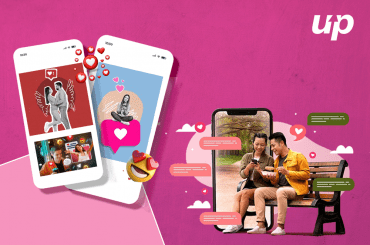Chatbots have proven to be the most creative concept to keep users informed and alert. The wide popularity of chatbots have enabled businesses to reduce human efforts and go beyond language barriers to provide solutions for users’ queries. Python, on the other hand, is an exceptional programming language that offers immense ease and flexibility in developing smart and interactive chatbots for your mobile app or website. From e-commerce firms to healthcare institutions, chatbots have been widely used an effective tool to drive business benefits. This blog will offer some crucial information on how to make a chatbot in Python to get the best results out of it.
What is a Chatbot?

A chatbot is an AI-based software that is designed & developed diligently to provide human-like interaction in required languages. These chatbots are made exceptionally capable via auditory and textual methods to mimic human languages and communicate and yield desired results.
Generally, there are two types of chatbots; rule-based and self-learning. The former caters to queries based on a set of predetermined rules on which it is trained while the former has the capability to learn on their own and then provide customized solutions to different types of queries. Self-learning chatbots are mostly preferred by businesses as it best leverages the Artificial Intelligence and Machine Learning to train themselves from instances and behaviors.
Read Also: Mobile App Development cost evaluaton
How to Make a Chatbot in Python?

To get started with creating a chatbot in Python, you need to import all necessary packages and reset the variables that you need to use for your specific project. Creating testing and training datasets keeps immense importance while creating smart and efficient chatbots, hence, you need to be very particular about your requirements and then employ suitable practices for it.
When working with text data, you need to perform data preprocessing on your dataset before you design an ML model. Tokenizing will help you fragment the large text dataset into smaller and comprehensive chunks. You can also use lemmatization to transform words into lemma form that creates a pickle file to store the Python objects that are used to predict the responses of the bot.
Prepare Dependencies
Try using a new Python virtual environment to install chatterbot library or you can directly install chatbot latest development version from GitHub. Using Machine Learning algorithms will facilitate he bot to improve on its own based on users’ input.
Import Classes
The second step to proceed with the development of chatbot in Python is to import two classes; chatbot from chatterbot and ListTrainer from chatterbot.trainers.
Create & Train the Chatbot

The chatbot that you will create will be an instance of the class “Chatbot”. After creating a new ChatterBot instance, you can easily train the bot to improve its performance. Training part will help your chatbot to analyze specific responses to specific inputs. Choose a suitable name for your chatbot in Python and if you want to disable the bot’s ability to lean after the training, you can do that too. You can also enable your chatbot to solve math problems and find best match for the list of responses that are already provided to it. To provide a list of responses, you need to specify the lists of strings that can be used for your Python chatbot.
Communicate with Your Python Chatbot
You can use the “.get_response()” function to interact with your Python chatbot. Don’t expect that the chatbot will start responding to your all questions. As its knowledge and training is limited, you have to provide more training data to help it respond in a desired way.
Train Your Python Chatbot
Depending on the type of results, you can train your Python chatbot by using an existing corpus of data to ensure its versatile performance on all types of queries. A much-rejoiced advantage of a chatbot is that it can respond in many different languages, hence, you can also specify a subset of languages that you want your chatbot to respond in. To develop a chatbot using Python, developers need to master Python as a programming language so that they can extract best outcome from a Python chatbot.
Endnote
We have learnt how to create a chatbot in Python using Chatterbot Library. The constant advancements in Artificial Intelligence and machine Learning will further facilitate creating the best version of chatbots that will effectively respond to users’ queries with immense capabilities.